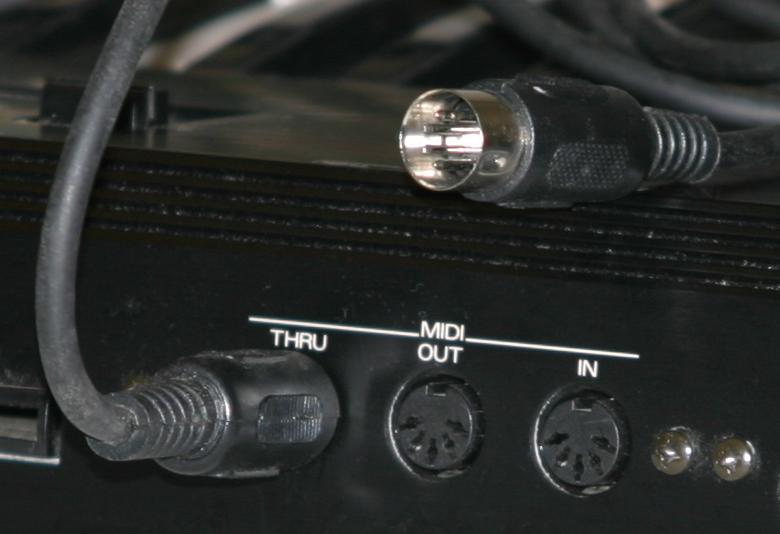For some of our classes at Synthase we require students to have a MIDI keyboard. In my opinion, you won’t regret it if you get one—they’re the portal that connects your piano playing to the entire digital world, which opens up tons of musical possibilities, from notation software to electronic music to web-based collaborations.
But which one should you get? For the purposes of our classes, pretty much any of them will work. We do recommend at least 49 full-sized keys so you can play with both hands, but aside from that it’s more of question of what else you want to do with it. I’ll break that down here.
What is a MIDI Keyboard?
MIDI is essentially just a way of formatting data about music—it’s what allows you to pipe a bunch of different musical devices into a ton of different computery objects, and more. Often times when a MIDI keyboard is involved, it’s a computer that’s actually making the sound; the keyboard is just controlling it, thus the term “MIDI controller.” Some MIDI keyboards don’t actually make any sound on their own—they’re simply input devices.
But many digital pianos and synthesizers also have a MIDI-enabled USB port or a 5-pin MIDI port on the back. If so, these can serve the exact same purpose as a MIDI controller. So really a MIDI keyboard is just any keyboard that outputs MIDI data, which gives you some options.
Don’t Get Too Excited
While it can certainly feel great to have a high-quality instrument under your fingers, it’s worth noting there’s no actual difference in the quality of output of a $100 MIDI controller and a $5,000 controller. MIDI data is strictly about a performance, not about sound, and every event of a performance is reduced to a handful of properties: at 5.4675 seconds they played an A4 key with a velocity (loudness) of 67; at 6.125 seconds they lifted that key. An entire performance of Claude Debussy’s Claire de Lune is under 11 kilobytes of MIDI data. For comparison, a microphone recording a performance of the same piece would transmit about 5,000 times more data.
So if you have any kind of digital piano lying around, even if it’s really old, it may work just fine. If it has a USB port, you’re very likely golden. If it’s an older instrument and has a 5-pin port, a USB Uno will allow it to connect to modern computers.
However, even if the output is the same, the sensitivity of the input will affect how accurately a performance is recorded. And beyond that, the size and feel of the instrument, as well as its other functionality, can help determine which one is right for you.
Do you want it to feel like a piano?
If you want to be able to practice piano music or take lessons on your MIDI keyboard, or if you want to be able to record piano music digitally, you’ll want one that feels as much as possible like an acoustic piano. If so, you’ll want to look for the following features:
- 88 keys
- full-sized keys
- weighted keys
- piano-like action
- sustain pedal
There are many pure MIDI controllers that meet these criteria, which will be great if you don’t plan on using it without a computer.
The ones that feel like pianos and do produce sound internally are usually called “digital pianos.” Some of them are meant to be parked in your home, like the Yamaha Clavinova. Others are in the subcategory “stage piano” and are meant to be taken on gigs. Sound here is important—specifically the piano sound because that’s the one you’ll use 99% of the time when you’re not using it as a MIDI controller. Feel is also important. I recommend going to a store where you can try one out if you’re in the market.
Do you want it to feel like a synth?
Since synthesizer keys aren’t moving actual hammers, they typically have an unweighted action more like an organ. This can also make the whole instrument lighter-weight and therefore more portable. Unlike pianos, which can be like a whole orchestra all at once, synths typically serve one role at a time: lead, pad, or bass. When we’re talking MIDI, the hardware won’t be any different for those different roles, but it just means fewer keys are needed. So you may looking more for these features:
- 49-76 keys
- unweighted or semi-weighted keys
Do you want to use it as an extension of your Digital Audio Workstation (DAW)?
While the two categories above are more or less mutually exclusive, either one can be used to great effect as an extension of a DAW.
DAWs are where all of the action happens, whether you’re recording or live looping and layering. DAWs can do pretty much anything, but the one thing they lack is physicality—they only exist on your computer screen. Using a computer keyboard and mouse is fine for most things that don’t depend on precise timing, but they’re not as good when you need to do things suddenly, gradually, or while you’re doing other things. That’s where these types of MIDI controller inputs come in:
Doing Things Suddenly: Pads
Not to be confused with synth pads, these are those square buttons that you can use for triggering drum samples. In terms of output, they behave just like keys, but they trigger more quickly, which makes them great for percussive sounds. In some DAWs, they can also be set up to use them like switches to trigger changes.

Doing Things Gradually: Knobs and Faders
For live performance of electronic music, or for “performing” effect changes in a DAW, it can be nice to be able to turn or slide something up or down. That’s where knobs and faders can be handy. Just like pads, these are assignable to anything you want in your DAW—a filter cutoff, reverb time, track volume, etc. Having them built into your instrument allows you to customize the instrument differently for each song.
Note: at the time of writing, Soundtrap does not support MIDI mapping for knobs and faders, but it’s worth checking back because this feature is on their roadmap.
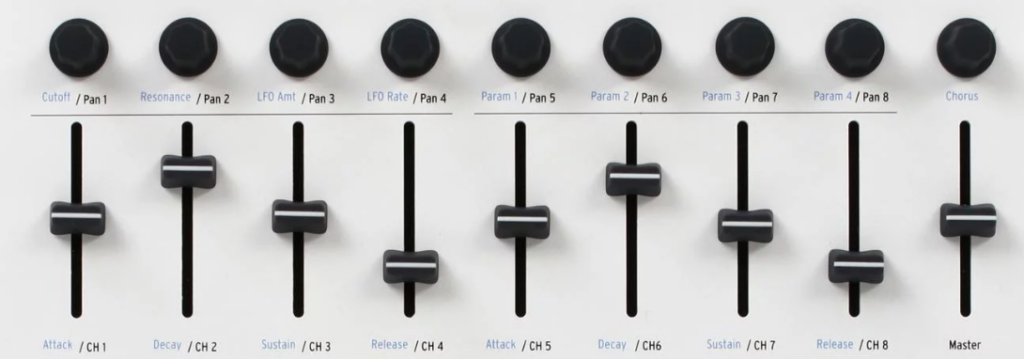
Doing Things While You’re Doing Other Things: Wheels
There are two common wheels on synthesizers and MIDI controllers: one called pitch that snaps back to the center, and one called mod (for “modulation”) that doesn’t. They’re usually located at the left end of the keyboard so you can use them with your left hand while holding down a high note with your right. Using these wheels can help make your synth lines more dynamic, and some artists (I’m thinking right now of Chick Corea) use them often and to great effect. Some keyboards use something called aftertouch that can serve a similar purpose but doesn’t require a free hand.

Hardware
When calculating the cost of a MIDI instrument, it can be easy to forget about the auxillary hardware. Of particular importance is the stand. Unless you have a table or desk that’s magically the right height for keyboard playing, you’ll want a solid stand with adjustable height to make sure you can play ergonomically. The most common stands are called “X” stands, and are either single- or double-braced. In my experience with a stage piano, the single-braced stands will wobble, making it very difficult to play. Unless you have a lightweight synth, I would stick with a double-braced stand.
You’ll also need a flat seat that puts you at the right height to play comfortably. If it’s just for home use, it’s very possible that you may already have an armless chair that does the job. If you’re planning on gigging though, you’ll want to invest in a bench that folds up.
And if you’re gigging, the one other thing you’ll definitely need is a case. Make sure it fits your specific keyboard. Wheels can be helpful if your keyboard is heavy, but if it’s not, they just add extra weight. You’ll want your case to be good and sturdy because you’re probably not always going to be able to treat it very nicely.
What You Don’t Need
If you’re just plugging your MIDI keyboard into a computer, it’s important to keep in mind that all that glitters is not gold. I’m not just talking about lots of extra buttons and knobs, features, and displays; I’m talking about any extra buttons, knobs, features, and displays. This doesn’t apply to assignable pads, faders, and knobs that you can use to control things in a DAW; I’m referring to things like onboard effects, memory banks, ADSR controls, waveform selectors, etc. The more of these you have, the longer it will take to troubleshoot when something is not working. Your computer and software will have enough settings to wade through—your MIDI keyboard should just plug in and work. In fact, even the pads, knobs, and faders are very optional on a keyboard: if you have an extra USB port, you can always plug in a separate drum pad, like the Akai LPD8.
If you’re not just plugging it into the computer and you want to use it as a standalone instrument for gigs, it may be useful to have a decent sound bank. This is especially true for pit orchestras and for cover bands or wedding gigs. If you want a truly unique and lush synthesizer with a ton of onboard controls (and you have the money), you may actually consider separating this out from your MIDI instrument and looking into an analog synth.
Another thing you probably don’t need is MIDI 2.0-enabled devices. The MIDI 1.0 standard has been around since 1985 and it’s everything it needs to be. MIDI 2.0 has more gradations between values, and it allows devices to communicate in two ways at once, but you can make very good music without those things.
Recommendations
For the purposes of Synthase classes, the Arturia Keylab Essential 61-key and Novation 61-key controllers check all the boxes and more for under $300 at the time of writing. The pads and knobs are nice to have, but the simpler M-Audio Keystation 61 MK3 will also get the job done very well, and for cheaper. If you’re looking for more of a synth-like option, you could go for the M-Audio Keystation 49 MK3, which has fewer keys and synth action.
Many of these instruments will work well for many years, so don’t be afraid to check second-hand listings like Facebook Marketplace and Craigslist for great deals—this is especially true for hardware like stands and benches.
If you are looking to buy new, check out your local music store first if you have one—nothing beats being able to try something out yourself. If you’re looking to order off the internet, Sweetwater has terrific customer service and knowledgable representatives.
Having a MIDI keyboard will open up many new possibilities for you, but it’s not worth breaking the bank for, especially if you’re a beginner. Save some money for mics, where quality has an audible impact, or acoustic instruments where the soul is in the sound. MIDI isn’t sound, afterall; it’s data.